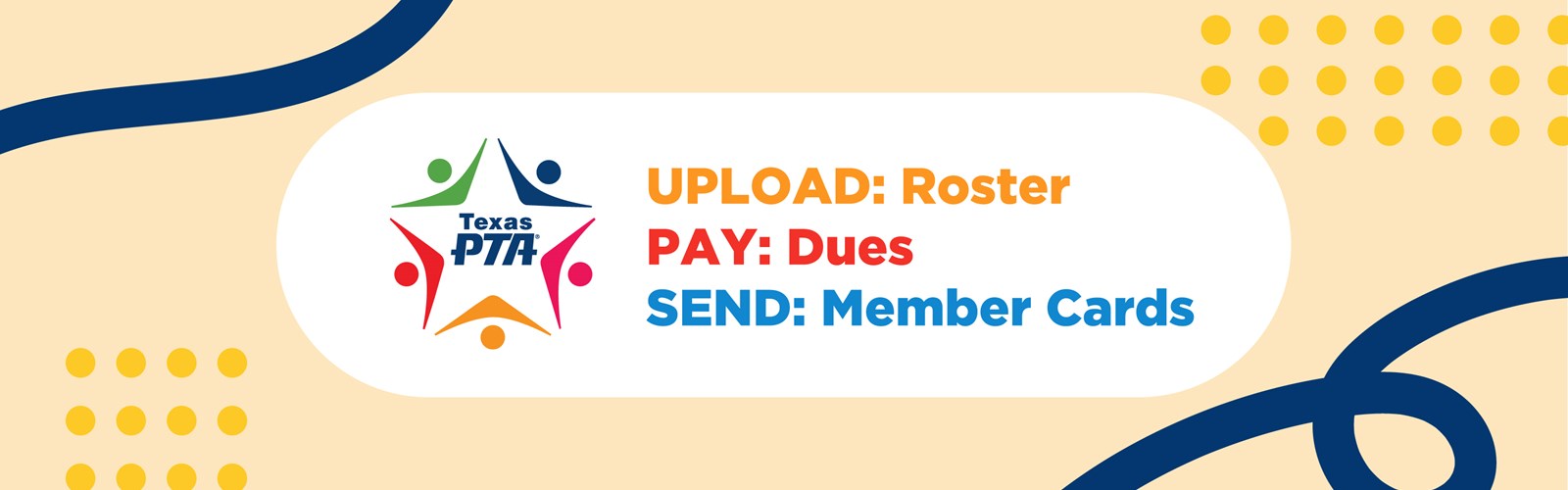Skip the stamp and let Texas PTA make your life easier!
Texas PTA is proud to offer Local PTAs the opportunity to upload membership rosters, pay dues electronically, and automatically send customized membership cards.
SUBMIT YOUR DIGITAL ROSTER, PAY DUES, AND SEND ELECTRONIC MEMBER CARDS
- Uploading for the first time or encountering an error? Please watch the videos and review the Tips & Tricks and FAQs below to ensure an error free process.
- Please do not submit your roster if you have zero members to report.
- Receiving an Error Code? Please review this helpful resource.
Watch these videos to see how!
myPTEZ offers additional video tutorials here!
First things first! Login to myPTEZ and upload or add the members who paid you to join. Take time to double-check the accuracy of all names and email addresses to ensure cards are created and received correctly.
Now it’s as easy as 1, 2, 3!
Step One: Download "Print Dues Summary" (CSV file) from myPTEZ.
Step Two: Request funds through the Funds Request Form, verify
available funds and notify Treasurer of expected ACH date.
Step Three: Upload Print Dues Summary (CSV file) from myPTEZ.
Please do not submit your roster if you have zero members to report.
Tips & Tricks for Successful Reporting
Before uploading to the Digital Rosters, Dues, and Membership Cards webpage, check these things to ensure an accurate and error free submission.
- Valid Email addresses. (Try pasting the email addresses into the "To" section of an email. It will automatically show you invalid email addresses.)
- CSV Comma Delimited file format. (There are several types of CSV files.)
- Error Code? Please review this helpful resource.
Is your PTA eligible to participate in digital reporting?
If you would like to participate or would like to opt-out of this service, your Treasurer must complete the following form.
ACH Authorization Agreement Form
Gone are the days of worrying about postmark dates, paying to mail membership rosters and handing out membership cards. You can now do it all digitally in just a few steps!
Top 5 FAQs
Am I required to enter the member’s email & what if I entered the wrong information?
- The email address is required to send a digital member card. Texas PTA will not use the information for any other purpose.
- If a member is reluctant to share their email address, ensure them you are only asking to send them a membership card. They may be more willing to share it for that purpose.
- If entering a student, consider using the parent’s email address. The parent and student card will both receive their cards at the same email address.
- Before pulling the report from myPTEZ, please double-check the accuracy of names and email addresses. Texas PTA is not able to correct or resend digital member cards or track bounce-backs at this time.
- Please provide a paper card to members who do not wish to share an email address, whose information was incorrectly reported, or who do not receive their card by email.
Why is the online form not finding me or my PTA when I try to submit memberships?
- In order to submit memberships, you must be registered as a leader at your PTA. Register here.
- Every PTA must submit their bank information to “Opt-In” to this feature. Please have your treasurer complete this form.
How many days will it take for Texas PTA to draft our bank account?
- It could take between 2-5 business days, depending on the day of the week the submission was made. Our goal is to process within 2-3 business days. Your member count will update and be reflected in the Local Roster only after your submission is processed.
How do I get a record of what was submitted?
- The submitter and treasurer on file will receive a confirmation email showing the total dollars for regular and life members, along with a list of the members you submitted. If you do not receive a confirmation, please contact Texas PTA to verify if we received your submission.
- You should also save your CSV Print Dues Summary Report by date, in a special folder for your records (e.g. 8.1.21 through 8.31.21 memberships.csv).
What happens if we change our bank account?
- You must submit your change of bank information through this form.
More FAQs
How do I upload membership?
- Use the Funds Request Form (link) to request and verify available funds.
- Go to the Digital Roster, Dues, and Member Cards Submission Page
- Follow the prompts to find your PTA.
- Follow the prompts to upload your “Print Dues Summary” CSV Comma Deliminted file from myPTEZ.
- Look for the email confirming an accurate submission.
- Notify Treasurer of expected ACH payment date.
- See the Tips & Tricks below to ensure an error free upload.
Why is the online form not finding me or my PTA when I try to submit memberships?
- In order to submit memberships, you must be registered as a leader at your PTA. Register here.
- Every PTA must submit their bank information to “Opt-In” to this feature. Please have your treasurer complete this form.
What report will I need to electronically submit membership rosters to Texas PTA?
- Choose the Export CSV option to save the dues summary as a CSV file.
- You should also save the CSV Print Dues Summary Report by date, in a special folder for later reference (e.g. 8.1.21 through 8.31 memberships.csv).
- Texas PTA and myPTEZ collaborated to ensure the necessary and correct data are included in your report. Not using the Print Dues Summary CSV report could result in an error in your upload, missed awards deadlines and member cards being sent to the wrong people or not at all.
- The Print Dues Summary report in your myPTEZ account.
Do I need to include members who joined on JoinPTA.org in the CSV file that will be submitted to Texas PTA?
- No. When someone joins on JoinPTA.org, Texas PTA automatically receives the member's name and state and national dues.
- That member’s name and contact information are added to your myPTEZ account immediately, with “API” listed as the Source field in their record. The local portion of the dues will be deposited to the Local PTA bank account on file on the seventh day of the following month.
I found errors in my confirmation email, what should I do?
- Errors must be reported by 9:00 am the first business day immediately following submission. During normal business hours, call 1-800-TALK-PTA. Otherwise, email memberrelations@txpta.org to report errors.
- Texas PTA does not have the ability to resend digital member cards if the email submitted was incorrect. Additionally, Texas PTA does not track bounce-back email addresses.
- Please double check the accuracy of all information before uploading into Texas PTA’s Digital Rosters, Dues, Cards webpage.
How do I get a record of what was submitted?
- The submitter and treasurer on file will receive a confirmation email showing the total dollars for regular and life members, along with a list of the members you submitted. If you do not receive a confirmation, please contact Texas PTA to verify if we received your submission.
- You should also save your CSV Print Dues Summary Report by date, in a special folder for your records (e.g. 8.1.21 through 8.31.21 memberships.csv).
When will members receive their membership cards?
- Digital membership cards will be emailed when Texas PTA processes your submission. Typically, that will be within 3 business days.
Will the digital membership cards have the member name and my PTA's name?
- Yes. The digital membership card will have the member’s name along with your PTA name and ID number.
How do I ensure that my treasurer is aware of this transaction?
- In the case of a membership payment, a funds request form (and a list of the members to be submitted) should be presented to the treasurer prior to the submission to Texas PTA. This will allow the treasurer to verify the state and national dues balance prior to authorizing the payment.
When will Texas PTA draft from our bank account?
- It could take between 2-5 business days, depending on the day of the week the submission was made. Our goal is to process within 2-3 business days. Your member count will update and be reflected in the Local Roster only after your submission is processed.
How much will Texas PTA draft from our bank account?
- Texas PTA will draft $6.00 for each regular member and $3.25 from each Life Member that you submit. Of that $6.00, Texas PTA forwards $3.25 to pay the National PTA dues on your behalf.
Why didn't my PTA treasurer receive an email when I submitted members?
- If the treasurer has not registered as an executive board member of your PTA, they will not receive the courtesy email.
What happens if we change our bank account?
- You must submit your change of bank information through this form.
What if we need to request a refund for duplicate members?
- Send an email to finance@txpta.org with detailed information as to why you are requesting a refund, including copies of the duplicate rosters. For request deadlines, refer to the Texas PTA Dues Refund Policy.
LAST QUESTION: How can I participate?
- Your treasurer must have completed the ACH Authorization Agreement Form.
- You must be a registered leader with Texas PTA.
- You must have login credentials to your PTA’s myPTEZ membership account.
If you have any additional questions, review the myPTEZ FAQ and JoinPTA.org FAQ webpages, or contact leaderengagement@txpta.org.